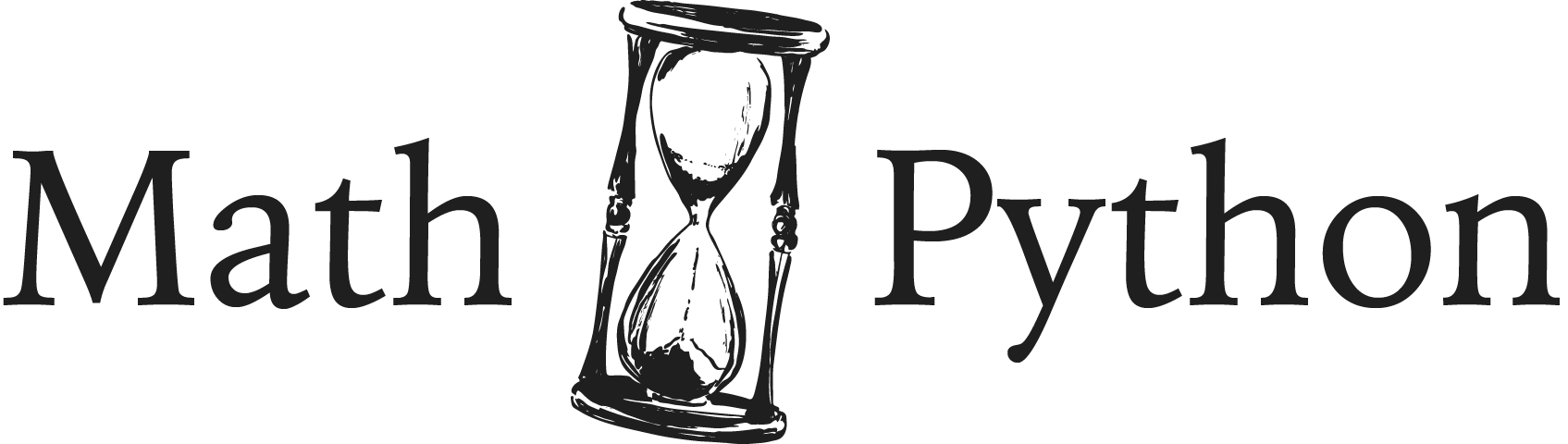nginxのバージョンを確認するコマンド(外部から接続するブラウザで確認する方法も)
 2022.11.23
2022.11.23
nginx のバージョンは v で確認します。下のコマンドを入力してください。
nginx -v
バージョンだけがシンプルに表示されます。
nginx version: nginx/1.13.9
バージョンの詳細を確認する
nginx のバージョンをくわしく確認するときは v を大文字にします。
nginx -V
バージョンと合わせて設定情報も表示されます。
nginx version: nginx/1.13.9
built by gcc 4.8.5 20150623 (Red Hat 4.8.5-16) (GCC)
built with OpenSSL 1.0.2k-fips 26 Jan 2017
TLS SNI support enabled
configure arguments: --prefix=/etc/nginx --sbin-path=/usr/sbin/nginx --modules-path=/usr/lib64/nginx/modules --conf-path=/etc/nginx/nginx.conf --error-log-path=/var/log/nginx/error.log --http-log-path=/var/log/nginx/access.log --pid-path=/var/run/nginx.pid --lock-path=/var/run/nginx.lock --http-client-body-temp-path=/var/cache/nginx/client_temp --http-proxy-temp-path=/var/cache/nginx/proxy_temp --http-fastcgi-temp-path=/var/cache/nginx/fastcgi_temp --http-uwsgi-temp-path=/var/cache/nginx/uwsgi_temp --http-scgi-temp-path=/var/cache/nginx/scgi_temp --user=nginx --group=nginx --with-compat --with-file-aio --with-threads --with-http_addition_module --with-http_auth_request_module --with-http_dav_module --with-http_flv_module --with-http_gunzip_module --with-http_gzip_static_module --with-http_mp4_module --with-http_random_index_module --with-http_realip_module --with-http_secure_link_module --with-http_slice_module --with-http_ssl_module --with-http_stub_status_module --with-http_sub_module --with-http_v2_module --with-mail --with-mail_ssl_module --with-stream --with-stream_realip_module --with-stream_ssl_module --with-stream_ssl_preread_module --with-cc-opt='-O2 -g -pipe -Wall -Wp,-D_FORTIFY_SOURCE=2 -fexceptions -fstack-protector-strong --param=ssp-buffer-size=4 -grecord-gcc-switches -m64 -mtune=generic -fPIC' --with-ld-opt='-Wl,-z,relro -Wl,-z,now -pie'
ブラウザで確認する(任意)
以下はサーバー運用者に向けての解説です。
このバージョンはブラウザに表示される可能性があります。nginx サーバーで運用しているページがあったら、それを Google Chrome で表示してください。そして右クリックから[検証]を押してください。
画面が二つに割れて検証画面が出てきたら[Network]タブの[Header]タブを開いてください。[Header]タブにリクエストヘッダーとレスポンスヘッダーがあります。レスポンスヘッダーにサーバーのバージョンが記されています。

Server:nginx/1.13.9
nginx をデフォルトの設定で運用すると、このように外部にバージョンが筒抜けになってしまいます。不正なアクセスを防ぐ意味でバージョンを隠す必要があるときは、nginx の設定ファイルを変更します。