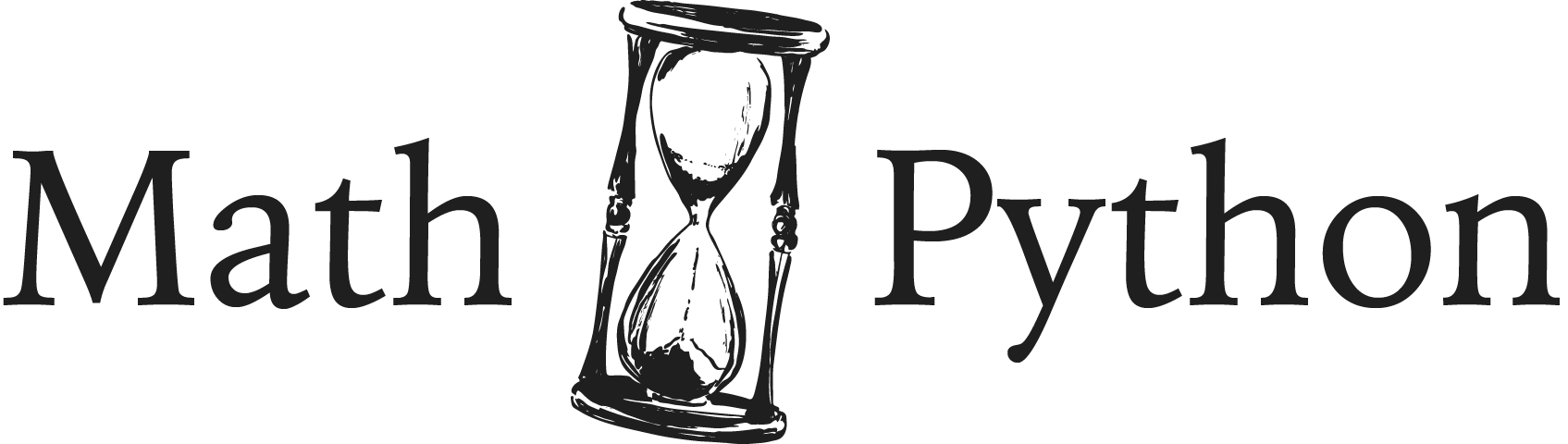Pythonで現在時刻や今日の日付を表示する:datetimeを使って昨日と明日の日付も計算してみよう
 2023.02.18
2023.02.18
Python で今日の日付を取得するときは date の today 関数を使います。現在の時刻は datetime の today 関数で取得します。どちらも datetime というライブラリを使っているので、最初に datetime をインポートしてください。
import datetime
today = datetime.date.today()
now = datetime.datetime.today()
print(today) # 2018-03-12
print(now) # # 2018-03-12 15:11:44.342740
現在時刻の取得で datetime が二つ重なっていますが、間違いではありません。日付も時刻もハイフンで区切られています。
Python で今日の年、月、日をそれぞれ取得する
上のコードではハイフンつきの年月日を取得していますが、日にちだけを整数値として取りだしたいなどは、次のようにします。
import datetime
today = datetime.date.today()
year = today.year
month = today.month
day = today.day
print(year) # 2018
print(month) # 3
print(day) # 12
today 関数で取得した「今日の日付」は date オブジェクトであり、年月日をそれぞれフィールドとして持ちます。
Python で現在の時刻から時間、分、秒をそれぞれ取得する
import datetime
now = datetime.datetime.today()
year = now.year
month = now.month
day = now.day
hour = now.hour
minute = now.minute
second = now.second
microsecond = now.microsecond
print(year) # 2018
print(month) # 3
print(day) # 12
print(hour) # 15
print(minute) # 24
print(second) # 2
print(microsecond) # 52716
Python で明日と昨日の日時を取得する
datetime の datetime で今日の日時をまずは取得します。今日の datetime オブジェクトに datetime の timedelta を加減して、明日と昨日の datetime オブジェクトを計算します。
import datetime
today = datetime.datetime.today()
print(today) # 2019-11-26 14:49:47.623516
print(type(today)) # <class 'datetime.datetime'>
tomorrow = today + datetime.timedelta(days=1)
yesterday = today - datetime.timedelta(days=1)
print(tomorrow) # 2019-11-27 14:49:47.623516
print(yesterday) # 2019-11-25 14:49:47.623516
print(type(tomorrow)) # <class 'datetime.datetime'>
datetime オブジェクトから年月日を取得することは簡単です。
print(tomorrow.year) # 2019
print(tomorrow.month) # 11
print(tomorrow.day) # 27
これらの例からわかるように、日時の計算は datetime オブジェクトが中心です。